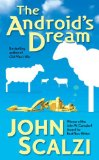ST 4U 312: Finding all the Breakpoints
Today's Smalltalk 4 You looks at a common problem in any development toolset - finding (and removing or reconfiguring) all the breakpoints you set during a develoopment session. If you have trouble viewing it here in the browser, you can also navigate directly to YouTube. To watch now, click on the image below:
If you have trouble viewing that directly, you can click here to download the video directly. If you need the video in a Windows Media format, then download that here.
You can also watch it on YouTube:
Today we'll have a look at how you find and clear (or reconfigure) breakpoints - something that can be quite valuable after you've dropped a number of them during a debugging session. To start with, pull down the Tools menu in the launcher
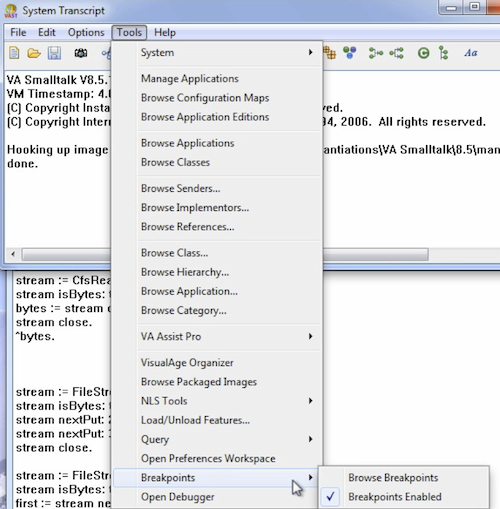
In the tool that comes up, you'll see each breakpoint you have listed. You can select them from the list, and then use the various menu options on the selection:
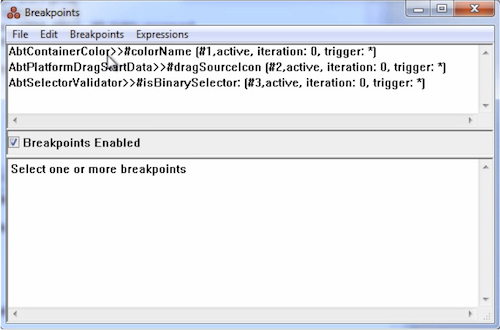
Specifically, you can select Clear (to remove) or Configure (to reset the way the BP works) from that menu:
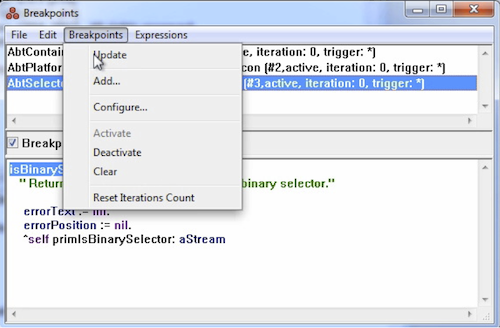
Need more help? There's a screencast for other topics like this which you may want to watch. Questions? Try the "Chat with James" Google gadget over in the sidebar.
Technorati Tags: smalltalk, va smalltalk, breakpoints
Enclosures:
[st4u312-iPhone.m4v ( Size: 1545949 )]
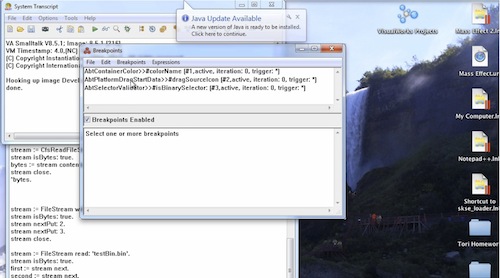 .
.