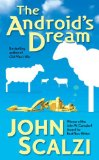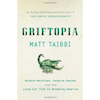ST 4U 342: Using XTea Encryption in VA
Today's Smalltalk 4 You looks at using XTea for encryption in VA Smalltalk. If you have trouble viewing it here in the browser, you can also navigate directly to YouTube. To watch now, click on the image below:
If you have trouble viewing that directly, you can click here to download the video directly. If you need the video in a Windows Media format, then download that here.
You can also watch it on YouTube:
Today we'll use the XTEA encryption/decryption code we loaded last time. It's a simple tool, and easy to use for small projects without terribly solid encryption needs. To get started, just use code like this: The first 16 characters are your key:
cipher := 'this is my string for encryption/decryption' xteaEncryptWithKey: 'my encryption key'.
That encrypts; you can inspect the cipher to see the binary data. Next, use the same key to decrypt it:
plain := cipher xteaDecryptWithKey: 'my encryption key' 'this is my string for encryption/decryption'
That's it - for simple use cases, that's all you need.
Need more help? There's a screencast for other topics like this which you may want to watch. Questions? Try the "Chat with James" Google gadget over in the sidebar.
Tags: smalltalk,, va smalltalk, encryption
Enclosures:
[st4u342-iPhone.m4v ( Size: 795412 )]
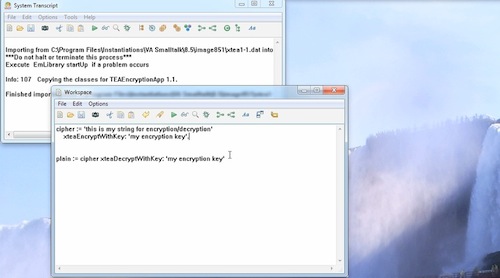 .
.