Concrete Type Inference for Pharo
There's a new blog up, on the subject of type inference for Pharo
The author of this blog, James Robertson, passed away in April 2014. This blog is being maintained by David Buck (david@simberon.com).
There's a new blog up, on the subject of type inference for Pharo
We bought a second AppleTV a little while ago - my wife wanted one set to her account, and the pro=ice is certainly right for that sort of thing. However, the thing had issues right from the start. Whenever we would try to watch anything (even the settings screens), the TV would lose the signal from it every minute or so for a couple of seconds. I was pretty sure that it was a hardware issue, but went ahead and did a factory reset anyway. Lo and behold, the thing updated itself, reset, and now it seems to be working fine. We'll have to see if the problem resurfaces, but right now, it looks good. Weird problem....
Technorati Tags: appletv
Today's Smalltalk 4 You looks at open editions in VA Smalltalk (using ENVY) - specifically, how to figure out which classes you have open (in which applications) at any given time. If you have trouble viewing it here in the browser, you can also navigate directly to YouTube. To watch now, click on the image below:
If you have trouble viewing that directly, you can click here to download the video directly. If you need the video in a Windows Media format, then download that here.
You can also watch it on YouTube:
If you follow the recommended development process using VA Smalltalk and ENVY (detailed here), you'll need to track down and release your open class editions on a regular basis. If you're working in one or two applications, that's pretty easy - but what if you have a lot of them? There's some query support in VA Smalltalk that makes this easy. Go to the Tools menu in the launcher, and pull it right at Query:
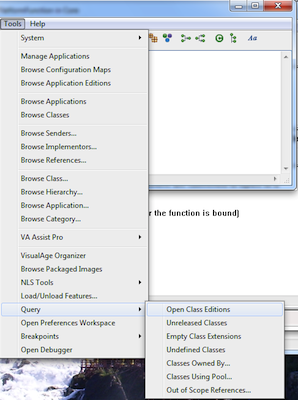
Results for each query are displayed in the Transcript, rather than in a pop up window. For instance, say you need to know about the open class editions:
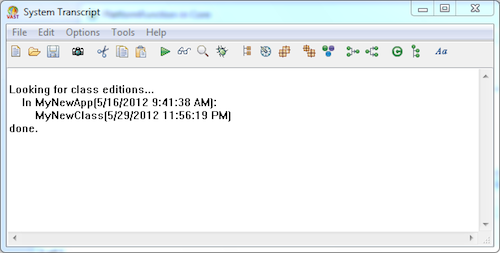
You can execute a number of other queries from this menu - they all report to the Transcript
Need more help? There's a screencast for other topics like this which you may want to watch. Questions? Try the "Chat with James" Google gadget over in the sidebar.
Technorati Tags: smalltalk, va smalltalk, envy
Enclosures:
[st4u239-iPhone.m4v ( Size: 2769485 )]
This looks interesting - probably worth a screencast at some point:
This website offers a web service to easily share Smalltalk workspaces. It is a pastebin for Smalltalk. Using a subclass of the standard Workspace tool called ZnWorkspace, you can easily publish the contents of any workspace to this website.
It's built for Pharo (1.4 to be specific)
Technorati Tags: pharo
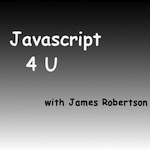
|
Today's Javascript 4 You looks at using JQuery selectors to match by CSS class. If you have trouble viewing it here in the browser, you can also navigate directly to YouTube. Join the Facebook Group to discuss the tutorials. You can view the archives here. |
To watch now, click on the image below:
If you have trouble viewing that directly, you can click here to download the video directly. If you need the video in a Windows Media format, then download that here.
You can also watch it on YouTube:
Technorati Tags: javascript, jquery, tutorial
Enclosures:
[js4u161-iPhone.m4v ( Size: 1256821 )]
Cincom has a few openings for developers on the Smalltalk team - one of them a VM slot.
Today's Smalltalk 4 You looks at finding string matches across any source code in Pharo. If you have trouble viewing it here in the browser, you can also navigate directly to YouTube. To watch now, click on the image below:
If you have trouble viewing that directly, you can click here to download the video directly. If you need the video in a Windows Media format, then download that here.
You can also watch it on YouTube:
Enclosures:
[st4u238-iPhone.m4v ( Size: 2054005 )]
We are proud to announce Fuel 1.8 with a lot of new features and documentation. Of course, we don't stop working but it was time to freeze a stable version. Fuel is an open-source general-purpose object serialization framework developed in Pharo Smalltalk environment.
Welcome to episode 79 of Independent Misinterpretations - a Smalltalk and dynamic language oriented podcast with James Robertson and David Buck.
This week we have part two of Sam Adam's keynote from STIC 2012 - if you prefer to watch the video, you should visit the STIC website. If you missed part 1, you can get it here. Sam's talk was on massive parallelism and objects - it was very well received at the conference.
You can subscribe to the podcast in iTunes (or any other podcatching software) using this feed directly or in iTunes with this one.
To listen now, you can either download the mp3 edition, or the AAC edition. The AAC edition comes with chapter markers. You can subscribe to either edition of the podcast directly in iTunes; just search for Smalltalk and look in the Podcast results. You can subscribe to the mp3 edition directly using this feed, or the AAC edition using this feed using any podcatching software. You can also download the podcast in ogg format.
If you like the music we use, please visit Josh Woodward's site. We use the song Troublemaker for our intro/outro music. I'm sure he'd appreciate your support!
If you have feedback, send it to jarober@gmail.com - or visit us on Facebook - you can subscribe in iTunes using this iTunes enabled feed.. If you enjoy the podcast, pass the word - we would love to have more people hear about Smalltalk!
Enclosures:
[im79.m4a ( Size: 24180079 )]
Welcome to episode 79 of Independent Misinterpretations - a Smalltalk and dynamic language oriented podcast with James Robertson and David Buck.
This week we have part two of Sam Adam's keynote from STIC 2012 - if you prefer to watch the video, you should visit the STIC website. If you missed part 1, you can get it here. Sam's talk was on massive parallelism and objects - it was very well received at the conference.
You can subscribe to the podcast in iTunes (or any other podcatching software) using this feed directly or in iTunes with this one.
To listen now, you can either download the mp3 edition, or the AAC edition. The AAC edition comes with chapter markers. You can subscribe to either edition of the podcast directly in iTunes; just search for Smalltalk and look in the Podcast results. You can subscribe to the mp3 edition directly using this feed, or the AAC edition using this feed using any podcatching software. You can also download the podcast in ogg format.
If you like the music we use, please visit Josh Woodward's site. We use the song Troublemaker for our intro/outro music. I'm sure he'd appreciate your support!
If you have feedback, send it to jarober@gmail.com - or visit us on Facebook - you can subscribe in iTunes using this iTunes enabled feed.. If you enjoy the podcast, pass the word - we would love to have more people hear about Smalltalk!
Enclosures:
[im79.mp3 ( Size: 17358334 )]
Spotted in The Hitchhiker's Guide to ...
Exotic but possible: Squeak virtual machine now also runs on JSLinux using the mini.image. JSLinux is a x86 PC emulator written in JavaScript and running in a web browser. Here is the video and announcement from Pavel. I expect more and more emulators running on top of JavaScript. Maybe one day it is fast enough to load and run Windows or Ubuntu on top of the JS engine right within your pc/tablet/phones web browser. Interesting times...
Technorati Tags: squeak, javascript
Today's Smalltalk 4 You looks at the saving and restoring your VA Assist Pro Settings. If you have trouble viewing it here in the browser, you can also navigate directly to YouTube. To watch now, click on the image below:
If you have trouble viewing that directly, you can click here to download the video directly. If you need the video in a Windows Media format, then download that here.
You can also watch it on YouTube:
Last time we looked at the plethora of settings available for VA Assist Pro, all of which can customize your experience with VA Smalltalk. Today we'll look at how you save those settings so that you can restore them in a new image.
To save those settings, pull the menu for VA Assist right through Save/Restore, as shows below:
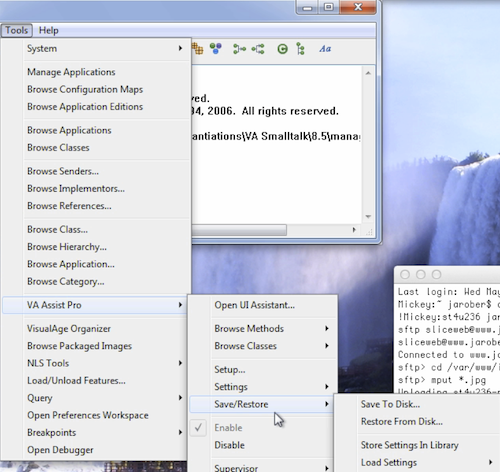
Note that you can save the settings either to flat files or the ENVY repository. Either way works fine, and integrates well with a build process. Follow the same pull rights to restore the settings in a new image:
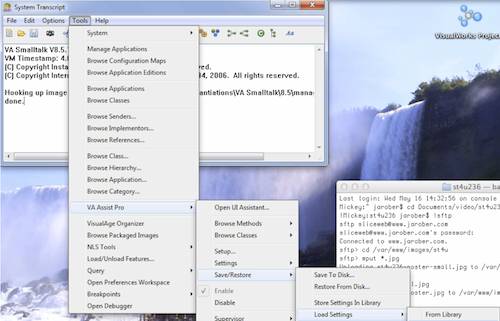
Need more help? There's a screencast for other topics like this which you may want to watch. Questions? Try the "Chat with James" Google gadget over in the sidebar.
Technorati Tags: smalltalk, va smalltalk, va assist
Enclosures:
[st4u237-iPhone.m4v ( Size: 2109564 )]
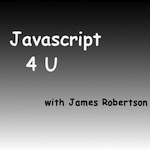
|
Today's Javascript 4 You looks at partial matching by the start of a word in JQuery. If you have trouble viewing it here in the browser, you can also navigate directly to YouTube. Join the Facebook Group to discuss the tutorials. You can view the archives here. |
To watch now, click on the image below:
If you have trouble viewing that directly, you can click here to download the video directly. If you need the video in a Windows Media format, then download that here.
You can also watch it on YouTube:
Technorati Tags: javascript, jquery, tutorial
Enclosures:
[js4u160-iPhone.m4v ( Size: 1390472 )]
Today's Smalltalk 4 You looks at some of the options you have with VA Assist Pro. If you have trouble viewing it here in the browser, you can also navigate directly to YouTube. To watch now, click on the image below:
If you have trouble viewing that directly, you can click here to download the video directly. If you need the video in a Windows Media format, then download that here.
You can also watch it on YouTube:
Today we'll take a look at the various configuration options that are available for VA Smalltalk through the VA Assist Pro interface. To start, go to the Tools menu in the launcher:
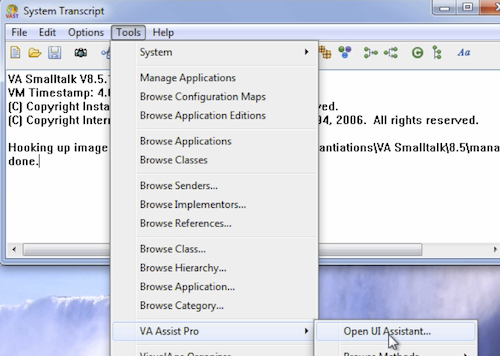
The setup tool presents a tabbed interface of the options - and there are a lot of them. You can configure the editor, color syntax highlighting, and a ton of other things:
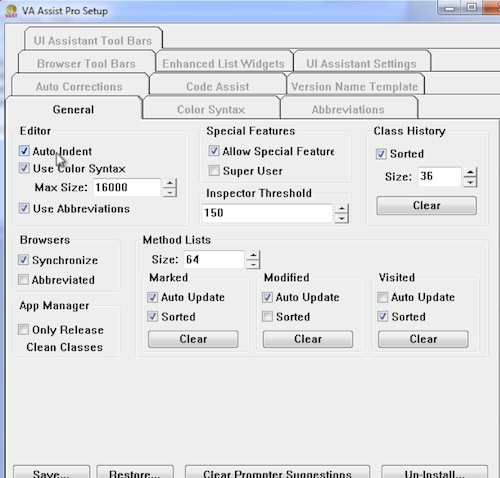
It turns out that you have other options as well - go back to the launcher's Tools, and find Settings in the VA Assist Pro submenu:
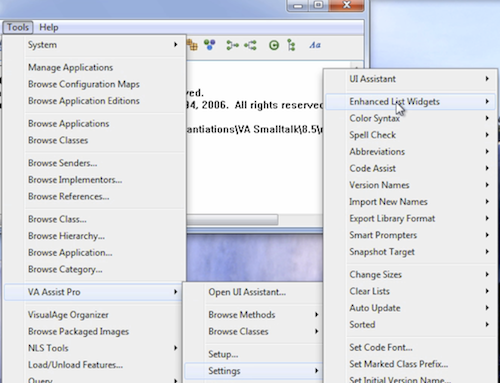
As with the options in the previous interface, there's a lot here - you should step through them and experiment.
Need more help? There's a screencast for other topics like this which you may want to watch. Questions? Try the "Chat with James" Google gadget over in the sidebar.
Technorati Tags: smalltalk, va smalltalk, va assist
Enclosures:
[st4u236-iPhone.m4v ( Size: 4416809 )]