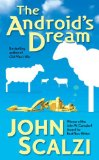ST 4U 336: Additional Memory Tools for VA Smalltalk
Today's Smalltalk 4 You looks at a goodie - memory monitoring tools for VA Smalltalk. If you have trouble viewing it here in the browser, you can also navigate directly to YouTube. To watch now, click on the image below:
If you have trouble viewing that directly, you can click here to download the video directly. If you need the video in a Windows Media format, then download that here.
You can also watch it on YouTube:
Today we'll take a look at some additional memory monitoring tools you can use in VA Smalltalk. First, visit the goodies page on the Instantiations website:
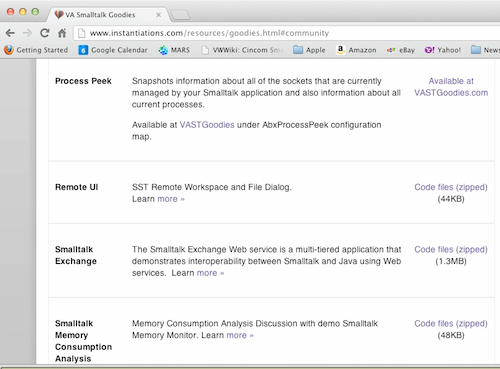
Scroll down and select the "Smalltalk Memory Analysis Tools" zip file. Download that, extract it, and import the dat file into Envy. Once you've down that, open up the Editions Tool, and load KesMemoryTools (which will load KesMemoryUsage)
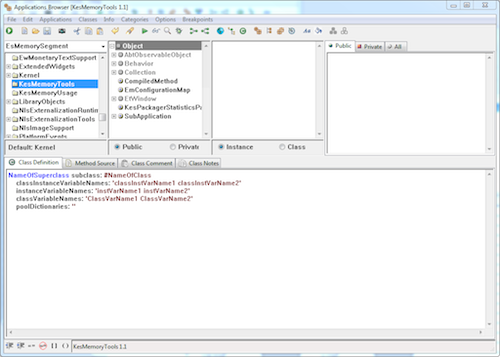
Open up the tools menu in the launcher - you should see a new entry. Open up the monitor, and you can see which objects are consuming memory:
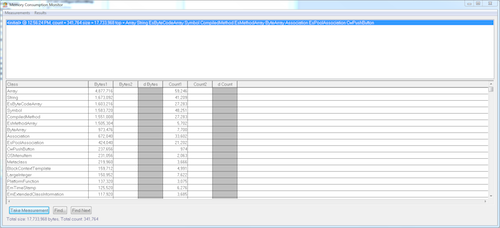
Run part of your app, and you should see how many of your own objects are being created. This can be a handy thing when you want to know whether you are getting more of an object than you think you should be getting
Need more help? There's a screencast for other topics like this which you may want to watch. Questions? Try the "Chat with James" Google gadget over in the sidebar.
Tags: smalltalk, va smalltalk, memory
Enclosures:
[st4u336-iPhone.m4v ( Size: 1027607 )]
Where Stupid gets You
We have stupid copyright laws, and an absolutely insane ban on internet gambling. So I have to say, I applaud what Antigua is doing.
JS 4U 239: User Controlled Map Rotation
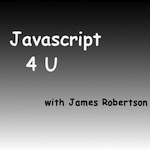
|
Today's Javascript 4 You looks at user controlled map rotation. If you have trouble viewing it here in the browser, you can also navigate directly to YouTube. Join the Facebook Group to discuss the tutorials. You can view the archives here. |
To watch now, click on the image below:
If you have trouble viewing that directly, you can click here to download the video directly. If you need the video in a Windows Media format, then download that here.
You can also watch it on YouTube:
Tags: javascript, maps
Enclosures:
[js4u239-iPhone.m4v ( Size: 974769 )]
ST 4U 335: One Shot Breakpoints
Today's Smalltalk 4 You looks at one shot breakpoints in VisualWorks - invaluable when debugging through parts of the system that are triggered by UI updates or multiple threads. If you have trouble viewing it here in the browser, you can also navigate directly to YouTube. To watch now, click on the image below:
If you have trouble viewing that directly, you can click here to download the video directly. If you need the video in a Windows Media format, then download that here.
You can also watch it on YouTube:
Tags: smalltalk, visualworks, debugging
Enclosures:
[st4u335-iPhone.m4v ( Size: 1121638 )]
The Elder Scrolls Online Beta
Looks like Bethesda is opening up the beta for the Elder Scrolls Online.
Tags: elder scrolls
JS 4U 238: Tilting a Map
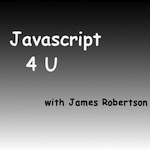
|
Today's Javascript 4 You looks at tilting a map using the Javascript API. If you have trouble viewing it here in the browser, you can also navigate directly to YouTube. Join the Facebook Group to discuss the tutorials. You can view the archives here. |
To watch now, click on the image below:
If you have trouble viewing that directly, you can click here to download the video directly. If you need the video in a Windows Media format, then download that here.
You can also watch it on YouTube:
Tags: javascript, maps
Enclosures:
[js4u238-iPhone.m4v ( Size: 994557 )]
ST 4U 334: Using VisualWorks.ini
Today's Smalltalk 4 You looks at using VisualWorks.ini to make it easier to launch any version of VisualWorks via the same image file association (Windows). If you have trouble viewing it here in the browser, you can also navigate directly to YouTube. To watch now, click on the image below:
If you have trouble viewing that directly, you can click here to download the video directly. If you need the video in a Windows Media format, then download that here.
You can also watch it on YouTube:
Tags: smalltalk, visualworks
Enclosures:
[st4u334-iPhone.m4v ( Size: 4471462 )]
IM 111: Project Management Blues (AAC)
Welcome to episode 111 of Independent Misinterpretations - a Smalltalk and dynamic language oriented podcast with James Robertson and David Buck.
This week Dave and I talked about project management issues - some endemic to the software industry, some particular to Smalltalk projects.
You can subscribe to the podcast in iTunes (or any other podcatching software) using this feed directly or in iTunes with this one.
To listen now, you can either download the mp3 edition, or the AAC edition. The AAC edition comes with chapter markers. You can subscribe to either edition of the podcast directly in iTunes; just search for Smalltalk and look in the Podcast results. You can subscribe to the mp3 edition directly using this feed, or the AAC edition using this feed using any podcatching software. You can also download the podcast in ogg format.
If you like the music we use, please visit Josh Woodward's site. We use the song Troublemaker for our intro/outro music. I'm sure he'd appreciate your support!
If you have feedback, send it to jarober@gmail.com - or visit us on Facebook - you can subscribe in iTunes using this iTunes enabled feed.. If you enjoy the podcast, pass the word - we would love to have more people hear about Smalltalk!
Tags: smalltalk, project management
Enclosures:
[im111.m4a ( Size: 19900982 )]
IM 111: Project Management Blues
Welcome to episode 111 of Independent Misinterpretations - a Smalltalk and dynamic language oriented podcast with James Robertson and David Buck.
This week Dave and I talked about project management issues - some endemic to the software industry, some particular to Smalltalk projects.
You can subscribe to the podcast in iTunes (or any other podcatching software) using this feed directly or in iTunes with this one.
To listen now, you can either download the mp3 edition, or the AAC edition. The AAC edition comes with chapter markers. You can subscribe to either edition of the podcast directly in iTunes; just search for Smalltalk and look in the Podcast results. You can subscribe to the mp3 edition directly using this feed, or the AAC edition using this feed using any podcatching software. You can also download the podcast in ogg format.
If you like the music we use, please visit Josh Woodward's site. We use the song Troublemaker for our intro/outro music. I'm sure he'd appreciate your support!
If you have feedback, send it to jarober@gmail.com - or visit us on Facebook - you can subscribe in iTunes using this iTunes enabled feed.. If you enjoy the podcast, pass the word - we would love to have more people hear about Smalltalk!
Tags: smalltalk, project management
Enclosures:
[im111.mp3 ( Size: 14400342 )]
ST 4U 333: Binary Object Storage in VA Smalltalk
Today's Smalltalk 4 You looks at the Swapper framework in VA, which can be used to save and restore arbitrary objects to disk in a binary format. If you have trouble viewing it here in the browser, you can also navigate directly to YouTube. To watch now, click on the image below:
If you have trouble viewing that directly, you can click here to download the video directly. If you need the video in a Windows Media format, then download that here.
You can also watch it on YouTube:
Today we'll take a look at how you can easily store objects in a binary format in external files. VA provides the Swapper framework for this, and it's pretty easy to use. Our example uses a simple point, but you can use theSwapper to store arbitrary objects to a file:
"Binary Storage using the Swapper" targetObject:= 2@7. (stream := CfsWriteFileStream open: 'testfile.swp') isCfsError ifTrue: [self error: stream printString]. "Set to binary mode" stream isBytes: true. dumper := ObjectDumper new. dumper unload: targetObject intoStream: stream. stream close. dumper hasErrorOccurred ifTrue: [self error: dumper currentErrorString].
Note the you don't really check for exceptions; that's all done inside the framework. Rather, you check for errors after your code executes. Once you've got the objects on disk, you'll eventually want them back in Smalltalk:
"load the object from the binary file" (stream := CfsReadFileStream open: 'testfile.swp') isCfsError ifTrue: [self error: stream printString]. "set binary" stream isBytes: true. loader := ObjectLoader new. targetObject := loader loadFromStream: stream. stream close. loader hasErrorOccurred ifTrue: [self error: loader currentErrorString]. targetObject inspect.
Execute that, and you should see your Point object:
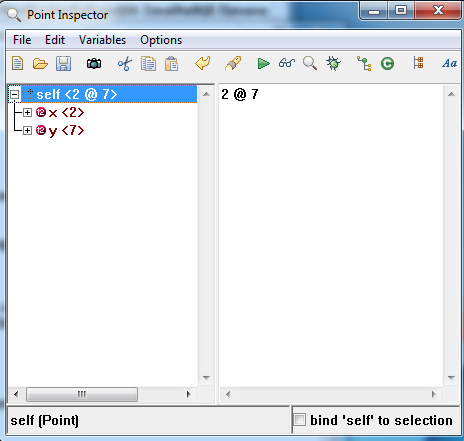
Need more help? There's a screencast for other topics like this which you may want to watch. Questions? Try the "Chat with James" Google gadget over in the sidebar.
Tags: smalltalk, va smalltalk, swapper
Enclosures:
[st4u333-iPhone.m4v ( Size: 3535051 )]
A Bad Day Averted
I got home tonight, set up the work laptop and... it failed to boot. Quite often when this kind of thing happens, it's the hard drive (in which case, I would have been off to the local NG shop to get the machine dealt with tomorrow).
Fortunately, you can always look up the diagnostic steps for these things. I found an HP forum with a hard power reset step, and that solved my problem. Which is far better than having to call Texas to make an appointment to visit the IT guys in Linthicum :)


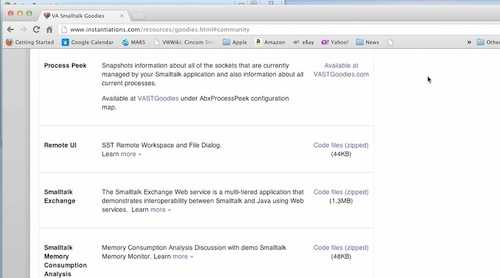 .
.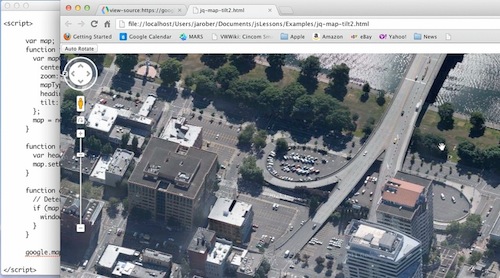
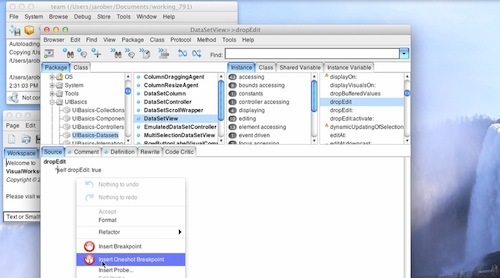
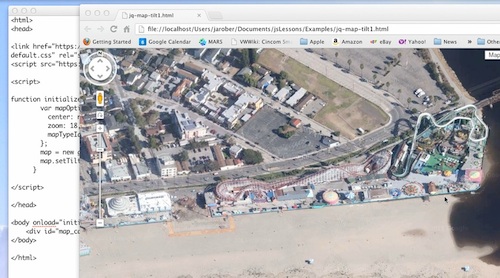
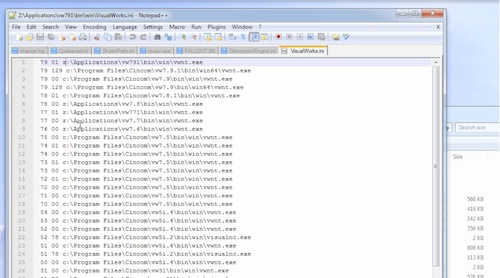
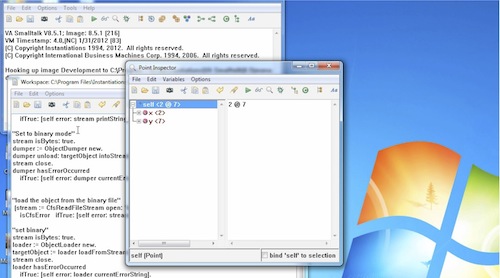 .
.